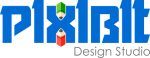Introduction
A creative logo design is important for making an impression in customers’ minds. Even if you’re launching a new company or undergoing a rebrand, it’s essential to create a logo design that effectively communicates what your business is about.
You may even be considering working on your logo yourself- after all, you know your brand the best. There are innumerable logo design software programs available. Shell you invest in adobe illustrator? Will Canva a web-based tool will be sufficient? How about services that use artificial intelligence to design logos- are they worth the cost?

It becomes difficult to choose. Let’s understand the must-need tools for logo designing
Essential tools for Logo designing:
- Adobe Illustrator
- CorelDRAW
- Canva
- Inkscape
- Gravit Designer
- Hatchful
Let’s understand in detail:
1. Adobe Illustrator:
Adobe Illustrator is a part of the Adobe Creative Cloud suite, including InDesign, Photoshop, lightroom, and other programs. It is the most versatile solution on our list. It’s a full-featured graphic design software for logos of any size. You can make package designs, print designs, and graphic designs and even use them for creating web elements.
Adobe Illustrator is also used to create advertisements, mobile app icons social media graphics, typefaces, and artistic illustrations. Adobe doesn’t reveal exactly how many people use Illustrator, it is a staple of many professional design agencies.
Features list:
Adobe Illustrator works on Windows and Mac operating systems. Its logo design features comprise:
- CMYK and Pantone color profiles.
- The geometric shape and drawing tools.
- Font licensed for commercial use.
- Automatic integration with other Creative Cloud programs like Adobe Photoshop.
- Compatibility with Wacom drawing tablets.
- Vector tracing tools that convert hand-drawn sketches to digital.
Advantages:
There are several reasons to use Adobe Illustrator, comprises of:
- Support for SVG, PDF, EPS, WMF, and VML logo file types.
- Shared asset libraries and collaboration tools.
- An iPod OS app with Apple Pencil support.
- Adobe Stock integration
- Cross-device sync
Disadvantages:
Illustrator may not always be a perfect choice, depending on your requirements.
-
- Its monthly cost.
- Subscription model
- Steep learning curve
- Limited support for raster files
- No logo templates
2. CorelDRAW
CorelDRAW is on the market for a long time now. It has been the main Illustrator’s competitor for more than three decades now. CorelDRAW is a vector design program compatible with Windows and Mac operating systems.
CorelDRAW is one of the most used apps and is probably the same linkscape as the best Adobe Illustrator alternative. You can manage your fonts from a dedicated library or edit raster files. Every CorelDRAW package comprises vector shapes and tracing tools to help users transform ideas and sketches into logos.
Feature list:
CorelDRAW’s feature sets differ depending on the type of license you purchase. Main Functionality includes:
- Raster-based photo editing.
- Vector illustrator tools.
- Document layout capabilities.
- Typography tools.
- One-click raster tracing.
- Layered and grouped elements.
Advantages:
All skilled design professionals can use CorelDRAW. Its advantages include:
- Four separate pricing packages
- Built-in hints that help users learn to use drawing tools.
- Support for high-resolution JPG, HEIF, BMP, PNG, and GIF export files.
- Support for Wacom drawing tablets
- Compatibility with Windows Surface tablets and pens.
Disadvantages:
CorelDRAW does have its disadvantages:
- Restricted collaboration on entry-level software packages.
- Limited Mac OS support
- No free version
- No logo templates
- No free upgrades without an annual subscription
- No PDF export in the cheapest package
- Users without advanced design experience can learn from the Essentials package. Professional designers using Windows systems will gain from the graphic and technical suites.
Every purchase plan includes access to CorelDRAW vector tools and Corel PHOTO-PAINT image editing software. As plan tiers get boosted, users receive more export options and access to particular asset libraries. CorelDRAW graphics suite is the only option compatible with Mac OS.
Best for Beginners, intermediate and advanced users.
3. Canva
Australian graphic design tool Canva has been steadily picking up in popularity. Canva works with templates and it permits you to do so much more. You can work with vectors, you can work with raster files, graphics for the web, as well as you can do social media design. So everything is possible.
Feature list:
Canva works in web browsers on both Windows and Mac operating systems. All Canva users get access to:
- Vector graphics
- Over 250,000 templates
- Stylized font pairings.
- 5 GB cloud storage
- Stock images
- Collaboration tools
- Photo frames
- Animated assets
Advantages:
Professional designers and people without any design experience use Canva. Because of its:
- Social media integrations
- Drag and drop interface
- IOS AND Android apps
- One-click color licensing
- Commercial use licensing
- Export to multiple high-resolution file formats
Disadvantages:
Canva is user-friendly. It may not be vigorous enough for everyone.
- No document rulers or guides
- No vector drawing tools
- Limited CMYK color profile support
- Lack of EPS file export
- No PNG transparency on free plans
Canvas’ main logo design features are available for free. Businesses that would like to apply their logo across social media posts may benefit from a Pro plan with access to more templates and social media scheduler. Best for beginner to intermediate users.
4. Inkscape
Inkscape is a free graphic design software program. The perfect number of Inkscape users is unknown, as users can freely download, share and make changes to the software. Graphic designers, artists, and students who may not need or cannot afford an Adobe Illustrator license will like Inkscape.
The software comprises a set of vector design and typography tools used for logo design and more complex illustration projects.
Feature list:
Inkscape is open-source graphic design software, which is compatible with Windows, Mac, and Linux operating systems. Its free features include:
- Vector drawing and editing tools.
- The ability to trace a raster image and turn it into a vector outline
- CMYK and RGB color profiles
- Grouped and layered elements
- The ability to copy and paste vector paths
- Support for editing any installed fonts, including right-to-left script
Advantages:
Inkscape is a great choice for many users.
- Compatibility across operating systems
- Active user support forums
- Compatibility with Wacom drawing tablets
- A wide array of export file formats, including high-quality SVG, EPS, PNG, and PDFs.
- Free, open-source license
Disadvantages:
Working with Inkscape isn’t quite as seamless as using Adobe Illustrator. Users may find some problems. Like:
- Limited Compatibility with Illustrator files
- No mobile version
- Lack of program tutorials
- No logo templates
- A steep learning curve
Inkscape lives up to its motto, “Draw freely”. There are no subscriptions or pricing tiers. Inkscape still has more strong features than non-designers will ever need. It is best for intermediate to advanced users.
5. Gravit Designer
Another Corel product, Gravit Designer works as a progressive web app on phones, tablets, Chromebooks, laptops, and desktops. A Gravit Designer Pro subscription lets you take your work offline. The company states that thousands of people use Gravit Designer daily. The subscription can open raster PNG and JPG files. Still, most of its tools are for drawing and manipulating vector shapes like logos.
Features list:
It has great web-based features, including:
- Version history on the Pro tier.
- Professionally designed document templates
- Print-on-Demand templates for Amazon, Teepublic, Cafepress, and Redbubble shirts.
- Free shape, design, frame, and icon assets.
- Google fonts.
- Tooltips that help you learn the program.
- Mockup and wireframe styles for UI design
Advantages:
You may choose to use Gravit Designer over another program.
- Simple switching between desktop and mobile
- Touchscreen and Apple Pencil compatibility
- A free tier with limited cloud storage
- Google Drive sync (on the Pro tier)
- Illustrator and SVG file import
Disadvantages:
Some drawbacks are as follows:
- No collaborative editing tools.
- Internet connectivity is required on free plans
- Limited color profile support
- No EPS export
- SVG expert is only available on the Pro plan
- Maximum expert resolution of 150 DPI on free plans
Gravit’s feature sets and export abilities won’t be enough for most professional graphic designers, especially those working with printed files. If you have general skills, though, Gravit Designer is a cheap way to try designing your logo. It is best for beginner to intermediate users.
6. Hatchful
Hatchful is a free logo-making tool created by Shopify about 5 years ago. It uses machine learning to generate a logo depending on your type of business. It is created for small businesses that cannot afford to hire a designer for professional work.
Feature list:
It is run in a web browser and works with every operating system.
- Logo assets for online and offline business industries
- The simple quiz-based logo generation process
- One-click font and color customization
- Hundreds of templates sorted by industry
- The capability to add a tagline on select templates
Advantages:
The service is free and includes:
- Unlimited edits and re-downloads
- A full-color PNG logo file
- A PNG with transparent background
- A favicon file
- Logo files for Pinterest, LinkedIn, Twitter, Facebook, Instagram, and YouTube
Disadvantages:
It has some limitations as follows:
- No vector files
- No offline access
- Limited color palettes
- Limited icon library
- No print-ready files
The Hatchful logo generator requires no design experience at all. Its customization options are more limited than some other AI logo design software platforms, but you get a good selection of PNG files for free. It is best for beginners.
Conclusion
There are many logo design software options in the market. Depending on your requirements, you can pick a more advanced tool that can help you create a superior logo or create a more generic yet very easy logo.